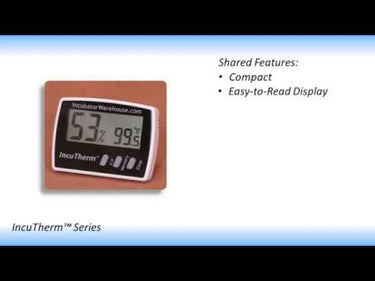Search results for "egg incubators":
Products
1643 - Heat Element Clips for Styrofoam incubators - Package of 4
$4.99
Keep your incubator running smoothly with our heat element clips, designed for styrofoam incubators. This set of four clips ensures your heating elements stay securely in place, providing stable and even heat for successful egg incubation. Built for durability and reliability, these clips are an essential replacement or upgrade part for both hobbyists and professionals.
Product Description
The 1643 Heat Element Clips are specifically designed to hold heating elements within styrofoam incubators securely. Proper heat distribution is crucial for hatching success, and these clips ensure your element remains in position throughout the incubation process. Whether you’re replacing worn-out clips or assembling a DIY incubator, this 4-pack gives you the strength, reliability, and peace of mind you need.
Made from corrosion-resistant, long-lasting metal, these clips withstand extended use without losing their grip. They are easy to install and compatible with most styrofoam incubators, making them one of the most versatile egg incubator replacement parts available.
Product Features
Securely holds heat elements in place
Ensures stable and even heating
Rust- and corrosion-resistant construction
Quick and simple installation
Fits most styrofoam incubators
Backed by our 2-Year IncuCare Warranty
Technical Details
Material: Durable, rust-resistant metal
Package Includes: 4 heat element clips.
Compatibility: Designed for styrofoam incubators
Installation: Easy, tool-free setup
Additional Information
Compatibility: Works with most styrofoam incubator models
Maintenance: Wipe clean and check regularly for a secure fit
Usage: Ideal for upgrades, repairs, and DIY incubator builds
Warranty
Every purchase is backed by our 2-Year IncuCare Warranty, giving you confidence in both quality and durability.
Order Now!
Upgrade or repair your incubator with reliable heat element clips. Order today and secure consistent heating for your hatching success—only from Incubator Warehouse.
IncuTherm™ Temp/Humidity Gauge With Digital Thermometer & Hygrometer
$15.99
Product Features:
Dual Measurement: Displays both temperature and humidity simultaneously.
High Accuracy: Factory calibrated to +/- 1°F (0.5°C) within incubation temperature ranges.
Memory Function: Stores high and low temperature/humidity readings for easy tracking.
Multiple Mounting Options: Includes 2 strong magnets for easy attachment and a flip-out stand for tabletop use.
Temperature Display: Switch between Fahrenheit and Celsius effortlessly.
Battery Included: Powered by a long-lasting 3V CR2032 battery, so you can start monitoring immediately.
Compact Design: Lightweight and easy to transport, with a large LCD screen for quick readability.
Worry-Free Ownership: Purchase includes Two Year IncuCare Warranty.
Product Description:
Are you looking for a reliable way to improve your hatch rates? The IncuTherm™ Hatch Monitor is exactly what you need. This handy device helps you track two of the most important factors for a successful hatch: temperature and humidity. With these factors in mind, we created the IncuTherm™ series of digital thermometer/hygrometers.With its simple setup, real-time monitoring, and compact design, this tool is perfect for both beginners and seasoned hatchers.
The IncuTherm™ gives you real-time updates on both temperature and humidity right on a large, easy-to-read LCD screen. Whether you prefer Fahrenheit or Celsius, you can switch between the two with the push of a button.
What makes this monitor even better? It stores the highest and lowest temperature and humidity readings since the last reset. This means you can easily spot trends and make adjustments to keep everything running smoothly. It's like having a second pair of eyes on your incubator 24/7.
It's compact, simple to set up, and comes with a few thoughtful features that make life easier:
Magnets on the back let you stick it to metal surfaces for a clean, organized setup.
A flip-out stand allows you to place it on a flat surface if that's more your style.
It's battery-operated, and yes, the battery is included (because no one likes making an extra trip to the store).
Unlike other thermometers, this one is designed specifically for hatching. It's calibrated to be accurate within ±1°F (0.5°C), which is twice as precise as most standard thermometers. That level of accuracy can make a huge difference when you're trying to create the perfect environment for your eggs.
How It Works
Temperature & Humidity Monitoring: Displays real-time temperature and humidity levels simultaneously.
Memory Feature: Stores high and low readings for easy comparison and adjustment.
Easy Setup: Place it inside your incubator using the stand or magnetic backing, and you're ready to go.
Creating the perfect environment for hatching eggs doesn't have to be difficult. With the IncuTherm™ Hatch Monitor, you'll have all the tools you need to monitor temperature and humidity like a pro.
Order yours today and see the difference for yourself. With our One-Year Hassle-Free Guarantee, there's no risk, just better hatching results waiting for you.
Quail Egg Tray for IncuTurn™ Automatic Egg Turner
$23.99
Product Features:
Fits HovaBator incubators: It is compatible with all current models of HovaBator desktop incubators.
Increased Capacity: Holds 116 quail eggs compared to just 70 eggs in the universal tray.
Natural Egg Turning: Rolls eggs gently, mimicking the natural incubation process.
Quick & Easy Installation: Securely attaches with just one screw. No complicated setup is required.
Purchase includes our Two-Year IncuCare Warranty.
Product Description:
If you're a quail breeder or raise other small birds, you know how crucial it is to create the perfect incubation environment. This Quail Egg Tray for IncuTurn™ Automatic Egg Turner is a game-changing accessory that significantly boosts your efficiency, allowing you to incubate more eggs simultaneously. Designed for HovaBator incubators, this tray can hold up to 116 quail eggs, compared to only 70 eggs in a standard universal tray. It allows you to incubate 66% more quail eggs in the same space.
Why Upgrade to this Quail Egg Tray
More eggs per cycle = more chicks, less waiting. If you're serious about hatching quail or other small bird eggs, this tray is a no-brainer upgrade for your IncuTurn™ system. The rolling motion helps prevent eggs from sticking, distributes heat evenly, and mimics natural incubation conditions, leading to stronger, healthier chicks.
Important Notes:
Motor and mount are NOT included; this is the tray only.
Capacity may vary slightly depending on the size of the eggs.
Only compatible with the IncuTurn Egg Turner
Don't miss out on enhancing your incubation process. Upgrade your IncuTurn™ for HovaBator today with the quail egg tray and hatch more quail eggs.