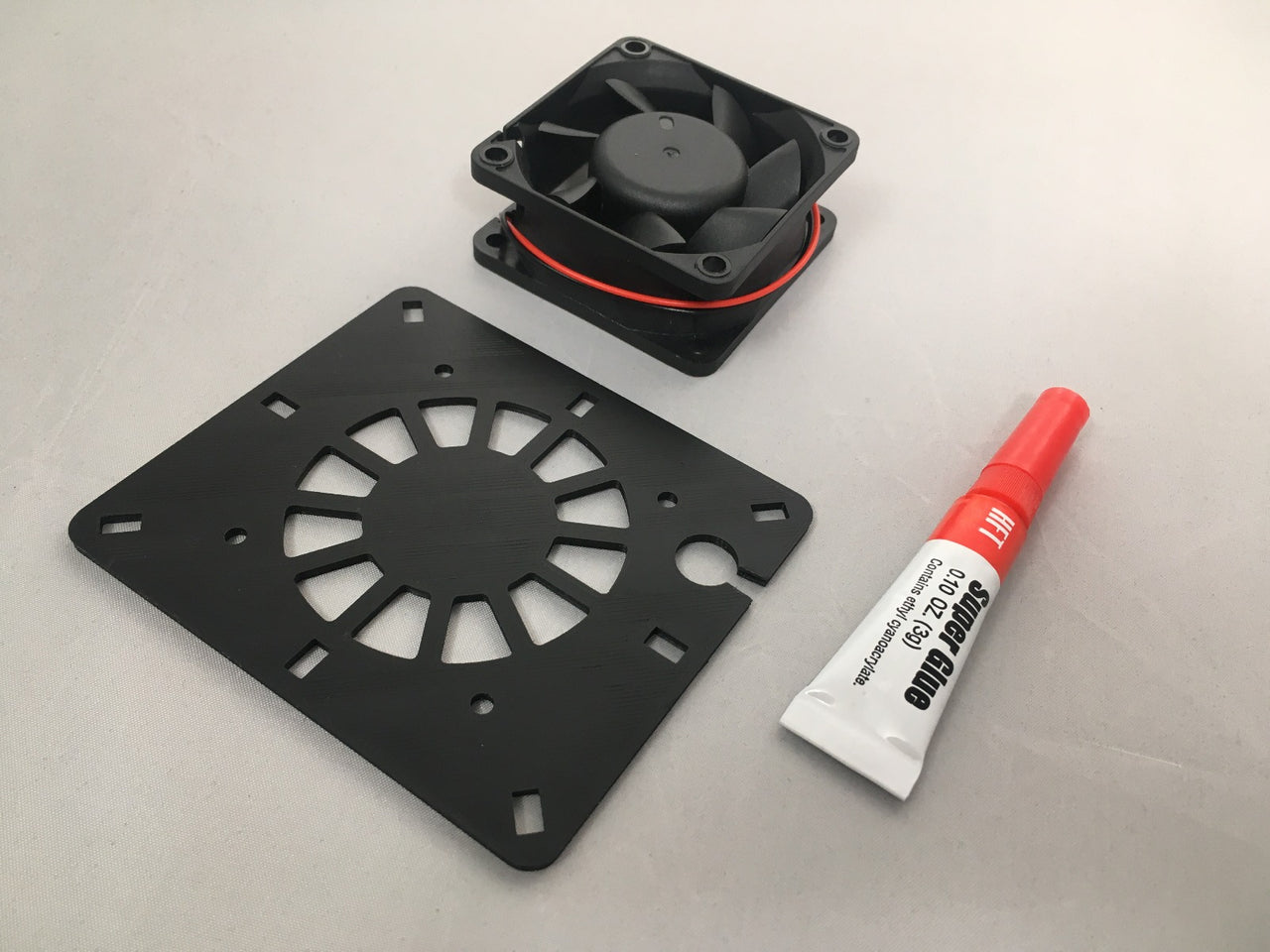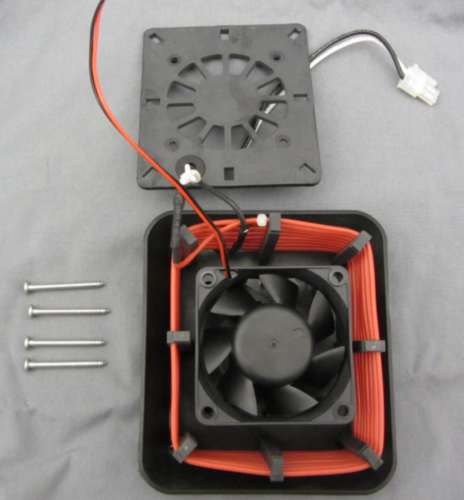Product Description
Convert your still-air Little Giant incubator into a higher-performing circulated-air egg incubator with this dedicated fan replacement kit. The fan parts—fan, plate, and wiring—are precision-matched to the 9300 series, ensuring a perfect fit and optimal airflow.
The gentle radiator fan redistributes warmed air evenly, preventing temperature stratification and safeguarding humidity levels. It mimics natural environmental conditions, reducing manual adjustments and stress on developing embryos. The included color installation guide walks you through every step—no electrical expertise needed.
This accessory ensures your incubator fan heater synergy works efficiently, protecting your hatch investment with reliable temperature control.
- Designed for Egg Incubator Performance: Tailored for the Little Giant 9300 still-air incubator (also compatible with 10300 & 11300), this ventilation fan kit transforms your incubator into a circulated-air system.
- Essential Fan Assembly: Includes the radiator fan, replacement fan plate, and a color-coded installation guide, offering the complete fan kit for seamless setup.
- Improved Hatch Rates: Eliminates hot and cold spots inside the incubator, fostering a stable environment for eggs and boosting hatch success.
- Quiet, Durable Operation: Low-noise incubator fan engineered for continuous use; ideal for nursery setups.
- Easy Fan Replacement: Pre-wired and plug-and-play—no soldering or rewiring required.
Product Measurement
-
Fan Dimensions: Approx. 60 × 60 × 25 mm
-
Kit Weight: ~0.35 lb (160 g)
-
Replacements Included: Custom fan plate for exact fit
-
Wiring Length: Pre-wired cable tailored for incubator hookup
Technical Details
|
Specification |
Details |
|
Model |
Little Giant Fan Kit (9300 Series) |
|
Voltage |
12 V DC (operates off incubator transformer) |
|
Fan Type |
Low‑noise, controlled-speed ventilation fan |
|
Compatibility |
9300, 10300, 11300 still-air incubators |
|
Contents |
Fan, fan plate, wiring harness, installation guide |
|
Function |
Converts a still-air unit to a circulated-air incubator |
|
Noise Level |
Whisper-quiet—suitable for home or nursery use |
Additional Information
- Better Hatch Outcomes: Still-air incubators often see temperature variances of up to 5 °F, harming hatch rates. This kit ensures uniform airflow and temperature distribution
- Preferred Over DIY Kits: Unlike generic PC fans, this incubator fan is calibrated for safe airflow—no overheating or desiccation risks.
- Clear Assembly Steps: Includes full-color instructions and video tutorials for easy fan assembly
-
Weatherproof Internals: Designed to operate reliably in humid incubator environments.
Warranty & Support
-
2-Year IncuCare® Warranty: Backed by Incubator Warehouse's support program.
-
Customer Assistance: Includes downloadable PDF and video installation guides.
-
US-Based Support: Phone and email help available via Miller/Incubator Warehouse for setup, replacement needs, and warranty service.
-
Customer Feedback: Users report easy fit, significant improvement in hatch rates, and quiet operation—though some highlight glue drying issues, now resolved in updated kits
Ideal For
-
Anyone needing a reliable fan replacement or fan assembly kit for Little Giant incubators
-
Farmers or hobbyists wanting a plug-and-play fan parts upgrade
-
Users experienced in thermal inconsistencies are seeking a precision ventilation fan accessory
-
Those wanting enhanced control over their incubator fan heater setup
Installation Video: 9300 Fan Installation Guide
QUESTIONS & ANSWERS
Have a Question?
Be the first to ask a question about this.
Product Instructions & Documents